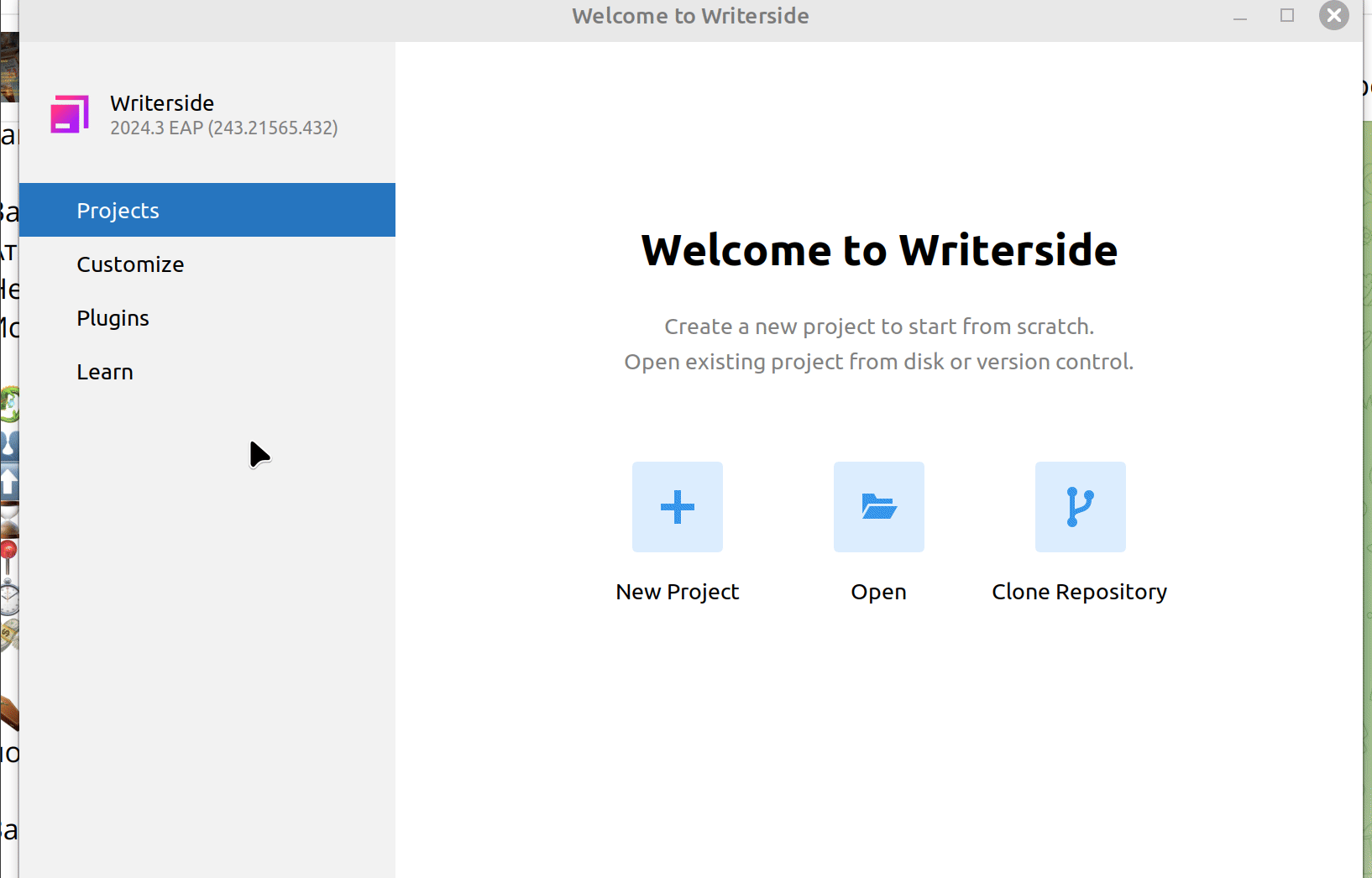Quick Start
To use Intellij-Move plugin you'll need any of the Jetbrains IDE installed on your system.
There's a number of free options:
You can also use Jetbrains paid products, like CLion, Intellij Ultimate, etc.
RustRover IDE
RustRover has a free non-commercial license available. To download it, go to the https://www.jetbrains.com/rust/download/.
Intellij IDEA Community Edition
Intellij IDEA CE is a free IDE from Jetbrains, which has Java/Kotlin support built-in, but also allows installing all the free plugins from the ecosystem.
To install the Intellij IDEA product, use the official Intellij IDEA installation guide.
PyCharm Community Edition
PyCharm CE is free Python IDE from Jetbrains. It also allows installing all free plugins from the JetBrains Marketplace.
To install the base PyCharm Community Edition, use the official installation guide.
Plugin installation
Once you've opened any Move project in the IDE, it should suggest you automatically to install the relevant plugin.
If not, go to File | Settings... | Plugins (or just Plugins on the left if done from the landing screen), click on Marketplace tab and then type "aptos" or "move on aptos" in the search form.